源头交代
作者原版安装说明
https://www.iowen.cn/wordpress-version-webstack/
免费版地址
https://www.iotheme.cn/store/webstack.html
付费版购买地址
https://www.iotheme.cn/store/onenav.html
教程开始
1.安装宝塔面板
国内版
debian
wget -O install.sh https://download.bt.cn/install/install-ubuntu_6.0.sh && bash install.sh ed8484bec
国际版
debian系统
wget -O install.sh http://www.aapanel.com/script/install-ubuntu_6.0_en.sh && sudo bash install.sh 93684c35
Centos
yum install -y wget && wget -O install.sh http://www.aapanel.com/script/install_6.0_en.sh && bash install.sh 93684c35
2.安装软件
php 7.4
MySQL 5.7
Nginx 默认
3.安装必要PHP环境
Redis opcache
其他可装可不装
opcache exif
4.安装完wordpress后记得开启伪静态
location /
{
try_files $uri $uri/ /index.php?$args;
}
rewrite /wp-admin$ $scheme://$host$uri/ permanent;
5.安装主题以及性能优化插件
https://d.ybfl.xyz/?dir=WP-WebStack
6.如何去掉“Fork me on GitHub” ?
删 /wp-content/themes/WebStack-1.1620/templates 第31行

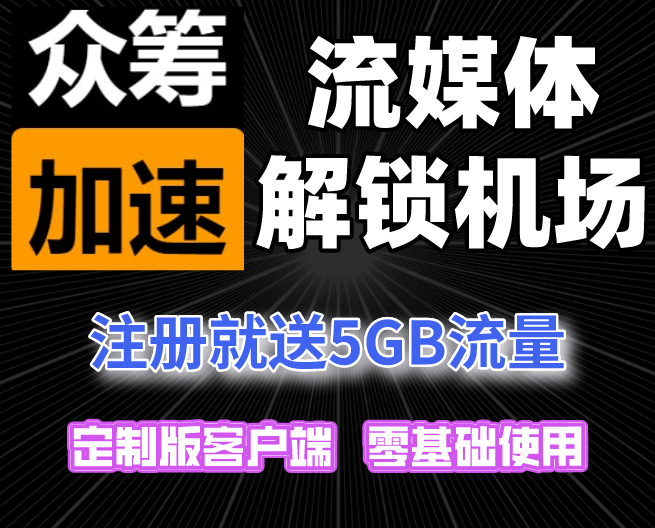


免去key登陆