作为vps爱好者,顺便推荐一下自己用的vps,拿点佣金,还是一个回血的办法,这里推荐一个程序Looking Glass Server可以让你更方便的将vps的性能涨势给小伙伴。还带自定义md说明,方便你加入你的aff链接。
1.docker安装
curl -fsSL https://get.docker.com | bash -s docker
2.说明文件设置
新建一个目录, 如 /opt/tHe_DaTa
然后放置 /opt/tHe_DaTa/readme.md
.md文件在线编辑
https://pandao.github.io/editor.md/
3.启动docker
docker run -dit -e SPONSOR_MESSAGE=/tmp/readme.md -v /opt/tHe_DaTa/readme.md:/tmp/readme.md --name looking-glass --restart always --network host wikihostinc/looking-glass-server
4.常用变量
| Key | Example | Default | Description |
|---|---|---|---|
| LISTEN_IP | 127.0.0.1 | (all ip) | which IP address will be listen use |
| HTTP_PORT | 80 | 80 | which HTTP port should use |
| SPEEDTEST_FILE_LIST | 100MB 1GB | 1MB 10MB 100MB 1GB | size of static test files, separate with space |
| PUBLIC_IPV4 | 1.1.1.1 | (fetch from http://ifconfig.co) | The IPv4 address of the server |
| PUBLIC_IPV6 | fe80::1 | (fetch from http://ifconfig.co) | The IPv6 address of the server |
| DISPLAY_TRAFFIC | true | true | Toggle the streaming traffic graph |
| ENABLE_SPEEDTEST | true | true | Toggle the speedtest feature |
| UTILITIES_PING | true | true | Toggle the ping feature |
| UTILITIES_SPEEDTESTDOTNET | true | true | Toggle the speedtest.net feature |
| UTILITIES_FAKESHELL | true | true | Toggle the HTML Shell feature |
| UTILITIES_IPERF3 | true | true | Toggle the iperf3 feature |
| UTILITIES_IPERF3_PORT_MIN | 30000 | 30000 | iperf3 listen port range - from |
| UTILITIES_IPERF3_PORT_MAX | 31000 | 31000 | iperf3 listen port range - to |
| SPONSOR_MESSAGE | "Test message" or "/tmp/als_readme.md" | '' | Show server sponsor message (support markdown file, required mapping file to container) |

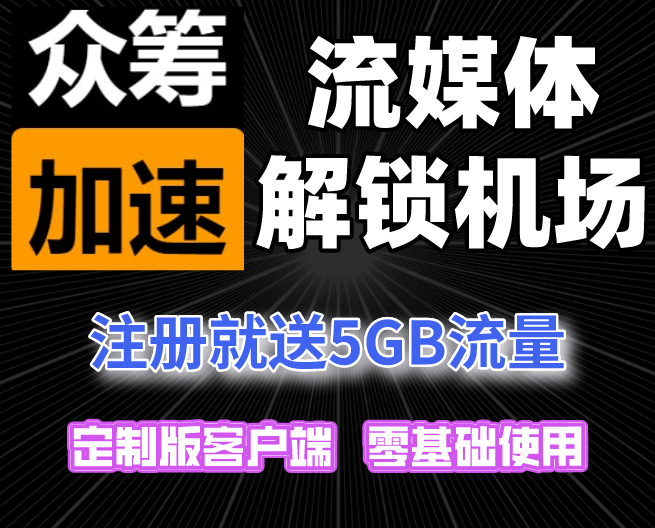

服务器监控面板