SmokePing是一个功能强大的延迟监测工具。它可以监测、存储和显示延迟、延迟的分布和数丢包。说白了一台服务器24小时内的表现如何,你发SmokePing的截图去怼老板,老板觉得不敢说怀疑你的数据。
SmokePing可以玩的功能很多,也很强大,这个教程只是入门,确保大家用上最简单、也是最实用的功能,也就是对你的vps进行24小时的网络监控,分为国内三线(电信、联通、移动)以及国外部分监控。
安装方法
更改服务器时间
timedatectl set-timezone Asia/Shanghai
一键脚本
bash -c "$(curl -L https://github.com/jiuqi9997/smokeping/raw/main/main.sh)"
脚本自动为 SmokePing 进行配置,可以自行按需修改。 SmokePing 主配置文件(包括目标节点)为
/usr/local/smokeping/etc/config
docker
安装docker
curl -fsSL https://get.docker.com | bash -s docker
复制执行以下代码
docker pull linuxserver/smokeping
docker run -d \
--name=smokeping \
-e PUID=1000 \
-e PGID=1000 \
-e TZ=Asia/Shanghai \
-p 9080:80 \
-v /home/config/smokeping:/config \
-v /home/data/smokeping:/data \
--restart unless-stopped \
linuxserver/smokeping
更新监控服务器
路径 /home/config/smokeping/Targets
*** Targets ***
probe = FPing
menu = Top
title = Network Latency Grapher
remark = Welcome to the SmokePing website of WORKS Company. \
Here you will learn all about the latency of our network.
+ Other
menu = 三大网络监控
title = 监控统计
++ CT
menu = 电信网络监控
title = 电信网络监控列表
host = /Other/CT/CT-BJ /Other/CT/CT-SH /Other/CT/CT-GZ /Other/CT/CT-CD /Other/CT/CT-XA
+++ CT-BJ
menu = 北京电信
title = 北京电信
alerts = someloss
host = 45.126.112.36
+++ CT-SH
menu = 上海电信
title = 上海电信
alerts = someloss
host = 210.5.157.1
+++ CT-GZ
menu = 广州电信
title = 广州电信
alerts = someloss
host = 183.61.109.221
+++ CT-CD
menu = 成都电信
title = 成都电信
alerts = someloss
host = 118.113.198.158
+++ CT-XA
menu = 西安电信
title = 西安电信
alerts = someloss
host = 118.113.198.158
++ CU
menu = 联通网络监控
title = 联通网络监控列表
host = /Other/CU/CU-BJ /Other/CU/CU-SH /Other/CU/CU-GZ /Other/CU/CU-CD /Other/CU/CU-XA
+++ CU-BJ
menu = 北京联通
title = 北京联通
alerts = someloss
host = 61.135.169.121
+++ CU-SH
menu = 上海联通
title = 上海联通
alerts = someloss
host = 211.95.52.116
+++ CU-GZ
menu = 广州联通
title = 广州联通
alerts = someloss
host = 221.5.88.88
+++ CU-CD
menu = 成都联通
title = 成都联通
alerts = someloss
host = 119.6.6.6
+++ CU-XA
menu = 西安联通
title = 西安联通
alerts = someloss
host = 113.200.63.217
++ CMCC
menu = 移动网络监控
title = 移动网络监控列表
host = /Other/CMCC/CMCC-BJ /Other/CMCC/CMCC-SH /Other/CMCC/CMCC-GZ /Other/CMCC/CMCC-CD /Other/CMCC/CMCC-XA
+++ CMCC-BJ
menu = 北京移动
title = 北京移动
alerts = someloss
host = 221.130.33.52
+++ CMCC-SH
menu = 上海移动
title = 上海移动
alerts = someloss
host = 221.183.67.209
+++ CMCC-GZ
menu = 广州移动
title = 广州移动
alerts = someloss
host = 211.136.192.6
+++ CMCC-CD
menu = 成都移动
title = 成都移动
alerts = someloss
host = 218.201.4.3
+++ CMCC-XA
menu = 西安移动
title = 西安移动
alerts = someloss
host = 111.19.191.29
+ global
menu = 国际线路
title = 监控统计
host = /global/cf /global/yt /global/gg /global/sbd /global/cmi
++ cf
menu = Cloudflare
title = Cloudflare
alerts = someloss
host = www.cloudflare.com
++ yt
menu = YouTube
title = YouTube
alerts = someloss
host = www.youTube.com
++ gg
menu = google
title = google
alerts = someloss
host = www.google.com
++ sbd
menu = 美国圣何塞
title = 美国圣何塞
alerts = someloss
host = 209.209.57.3
++ cmi
menu = 香港CMI
title = 香港CMI
alerts = someloss
host = 117.18.13.248
然后重启docker
docker restart smokeping

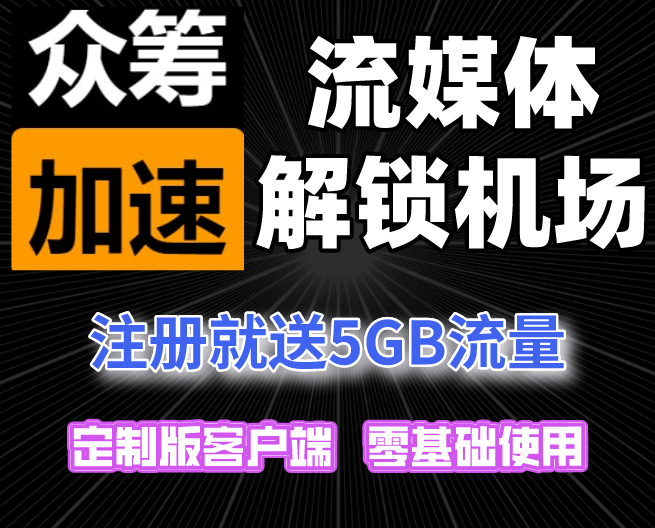

比较好用的开机面板