升级系统
centos
yum updatedebian
apt-get update
下载nginx源(centos)
rpm -Uvh http://nginx.org/packages/centos/7/noarch/RPMS/nginx-release-centos-7-0.el7.ngx.noarch.rpm
安装(centos)
yum install nginx -y
(debian)
apt-get install nginx -y
运行nginx
(centos)
systemctl start nginx.service
(debian)
service nginx start
mkdir -p /etc/nginx/tcpconf.d
vi /etc/nginx/tcpconf.d/ssrproxy.conf
echo "include /etc/nginx/tcpconf.d/*.conf;" >> /etc/nginx/nginx.conf
关闭防火墙
systemctl stop firewalld.service
开机禁止启动防火墙
systemctl disable firewalld.service
编辑
vi /etc/nginx/tcpconf.d/ssrproxy.conf
重启
systemctl restart nginx
service nginx restart
date
开机启动
systemctl enable nginx.service
定时任务
crontab -e
0 */6 * * * systemctl restart nginx
stream {
upstream hk {
server 2222:42194;
server 3333:55689;
server 44444:55866;
server 55555:44562;
}
server {
listen 11040;
listen 11040 udp;
proxy_pass hk;
}
}
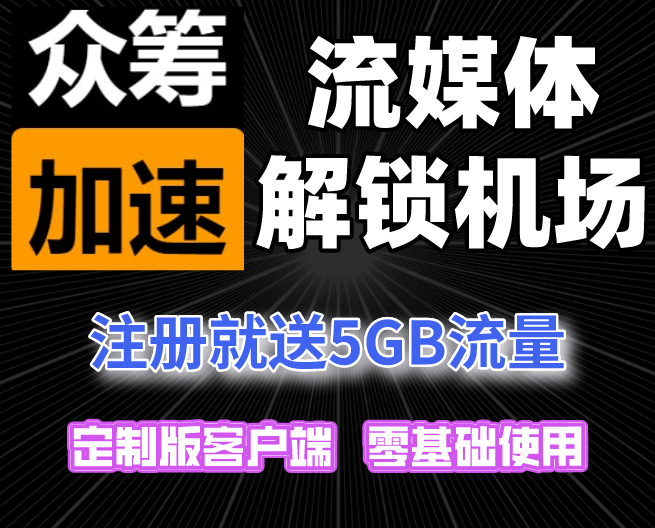


几分钟就能装好